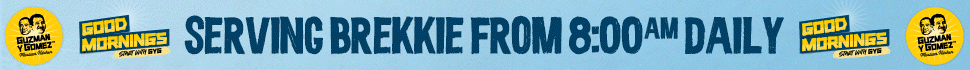Imagine this – it’s a dark and stormy night in Perth. You are sitting at home – or at work and you have just keyed in your last 3 months worth of invoices and payments for your business because it’s been busy and you haven’t had time. Or, perhaps, you have just downloaded from your camera 250 holiday snaps from your holiday of a lifetime. Whatever it is, you have just loaded important documents on to your computer – documents you don’t want to lose.
Imagine this – it’s a dark and stormy night in Perth. You are sitting at home – or at work and you have just keyed in your last 3 months worth of invoices and payments for your business because it’s been busy and you haven’t had time. Or, perhaps, you have just downloaded from your camera 250 holiday snaps from your holiday of a lifetime. Whatever it is, you have just loaded important documents on to your computer – documents you don’t want to lose.
Meanwhile, outside the wind is picking up… Lightening starts and suddenly the lights go out. The computer before you is now black. A few seconds later the lights come on, but alas, the computer doesn’t. You try to switch it on, but to no avail – it’s dead. Now, most people would panic. All that work – gone in an instant – in a flash even.
However, there can be peace of mind, or what I like to call a back up regime.
I get asked on pretty much a daily basis, ‘How often should I do a back up?’ My usual response is ‘How much work would you want to re-key?’ Nine times out of 10, the reply is, ‘Right, how do I get my PC to back up daily?’
Along with daily back ups, it is also useful to back up frequently as you go when you are entering a large amount of important data (note the opening example). And NO I don’t mean just back it up on your PC. That’s not the point, – CDs/DVDs, flash drives, external hard drives – they are all so cheap these days and unlike backing up to your hard drive actually save the data you need when your PC gets fried.
Once you have your back up system, be it on discs, flash drives, or external hard drives, the next question is what should you back up? Personally, I back up everything to an external hard drive, and then with stuff that I believe to be the most important, like photos and financial files, I back up the back up (remember, I’m a bookkeeper) on CDs, which I then file away somewhere safe. Alternatively, I know of businesses that email files to another PC and back up system.
The important point is to get a copy your important stuff off the computer and on to some other form of media and put it in a safe place. If you are overwhelmed at the thought of backing up all your files, start by just making a list of anything you really wouldn’t want to lose (i.e. all those music downloads) and/or work you wouldn’t want to re do (i.e. all those financial records). Start with what is most important to you and remember anything you back up is one less thing to lose the next time lightening flashes.
—
Jan Wrack is a MYOB certified consultant with Millbrook Accounting Software Solutions. Information provided is a guide only, and should not be relied on as a substitute for seeking professional advice relevant to your circumstances.